What is Windows Azure?
Windows Azure is a cloud services
operating system that serves as the development, service hosting and service
management environment for the Windows Azure platform. Windows Azure provides
developers with on-demand compute and storage to host, scale, and manage web
applications on the internet through Microsoft datacenters.
Windows Azure is a flexible platform that supports multiple
languages and integrates with your existing on-premises environment. To build
applications and services on Windows Azure, developers can use their existing
Microsoft Visual Studio expertise. In addition, Windows Azure supports popular
standards, protocols and languages including SOAP, REST, XML, Java, PHP and
Ruby. Windows Azure is now commercially available in 40 countries.
Now look at the screen shots and you will know how to create Azure trail version account to introduce yourself with Cloud.
 |
| When you try to connect to Windows azure you will get this message |
 |
| Trail version registration starts here |
 |
| You need to have Microsoft live account to get Azure registration |
 |
| You need to give your Master visa card or Credit card Information, You will not charged anything on this information during trail version and without your notification |
 |
| Verify your account using your Mobile phone information |
 |
| Now you have registered your account, This update will take 5 to 10 minutes to implement |
 |
| Here you start configuring your Azure VM account to use Cloud services |
 |
| Main menu configuration |
 |
If you find any notification and error message you can use right bottom of your screen
We have successfully created and configured our Windows Azure trail version account. In next post we will see how can we create SQL Azure database and use simple SQL Queries through Azure Management Studio and SQL Server Management Studio |








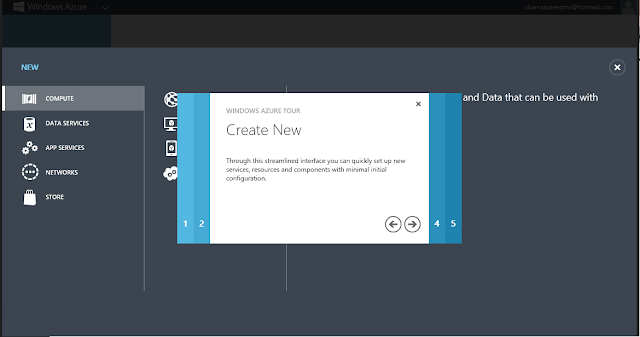


No comments:
Post a Comment